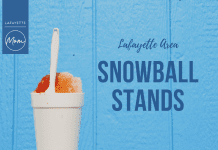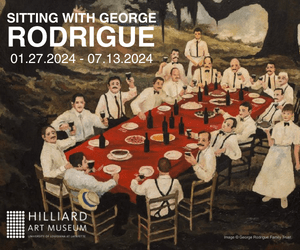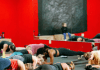I am that girl who will have a gym membership for years but only goes about 4 times. And it’s usually in the summertime so my kids can swim.
I see you Reds. Sometimes, at least.
I’m also that girl who will buy into expensive workouts and systems, thinking the financial investment will incentivize me … but I think you know how that story ends.
So, when I started seeing more and more about the Peloton bicycle, I was intrigued. But my less-than-stellar track record at staying committed to a fitness routine kept me from pulling the trigger on a $2k+ investment.
But I kept visualizing a world where I could hop on a bike at a moment’s notice – feeling inspired by amazing trainers and a nostalgic 90s playlist.
I personally know people who have the Peloton and they LOVE it. But for me, history was not on my side so I needed to find another way to make my Pelo-dreams happen.
So I decided DIY was the best way to go for me!
Luckily, I’m not a competitive person at all – so this works for me. Because when you DIY your Peloton, you are not going to see how you are doing concerning the rest of the people you ride with. This doesn’t bother me – I don’t need to know if I’m dead last or riding high at the top. It also didn’t bother me that I can’t track my rides over time – so these are important things to consider if you are thinking about a Peloton.
Also, unless you get a bike that tracks resistance, you will have to ride mostly on feeling. This didn’t bother me – I got the feel for my bike’s resistance pretty quickly. So, if the instructor told me to use the resistance of 50, I knew about where that would be on my bike,
You only need 5 things:
- An inexpensive indoor spin bike – I got mine on Amazon for under $350.
- An iPad – to download the Peloton Digital app
- Tablet holder
- Cadence Monitor – this attaches to the bike. The Peloton instructors will direct your cadence so it’s helpful to have
**There is now a FireTV app for Peloton Digital so, for us, the iPad isn’t even necessary! But it wasn’t at the time of our purchase.
We didn’t have an iPad already so we had to buy that – but we got one on Amazon for $250. So, all in all, we spent about $600 on our indoor bike situation. The Peloton Digital app is $12.99 / month – and it gives you access to all of the cycling classes as well as live classes and other classes like running, outdoor, treadmill, yoga, meditation and boot camp.
It’s been about 3 months and I’m nearly at my 100 rides. I love that I can hop on my bike at a moment’s notice – whenever I feel like it. I can ride for 1 hour or 15 minutes -whatever I have time for. No more mustering up the courage to get dressed for the gym and then take an hour to only exercise for less than 30 minutes (when you consider travel time, etc.)
I also really appreciate getting able to strip off my shirt in the middle of a workout with total abandon or getting to wear funky leggings.
Plus? It makes a great rack to hang things when I’m doing laundry.