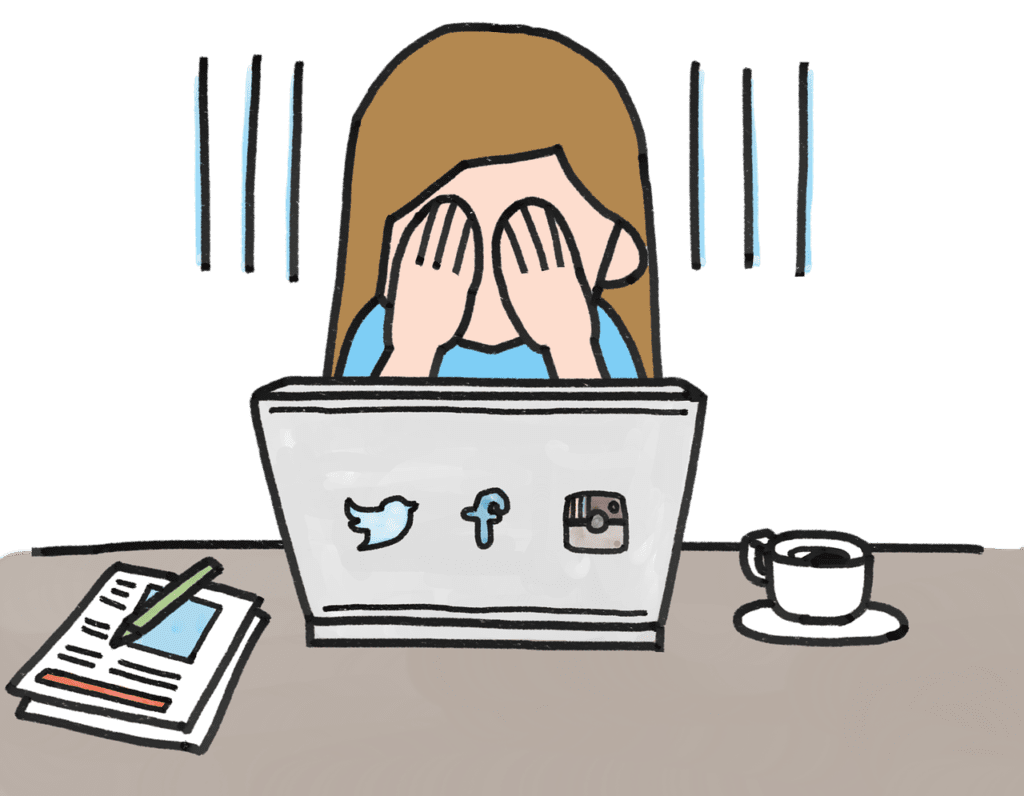 I didn’t start 2021 with any big goals to clean up my social usage, but then January 6th happened and I snapped. Months of banter on public health, politics, and local and national strife had me at my limit: I’m over it and I’m mad. Give me back my happy timeline.
I didn’t start 2021 with any big goals to clean up my social usage, but then January 6th happened and I snapped. Months of banter on public health, politics, and local and national strife had me at my limit: I’m over it and I’m mad. Give me back my happy timeline.
The tricky thing about social media is many of us moms need it for business purposes, not just play. Working in real estate and also an online financial coaching business, I rely on Facebook as a tool for me to communicate and stay connected with my communities. It’s also an amazing free marketing tool.
Knowing it’s not all dumpster fires and debates, I did something wild and crazy while sitting in my car after having a breakdown and big cry sesh at a redlight … I deleted the app from my phone.
Now, I am sure some of you have done this a long time ago and are experiencing the joys of this, but I also found a few other solutions for moms who need to stay connected but can’t take how triggering it can be. Here are some tips to help:
- If you are someone who uses groups for business purposes, or you just really like the feel-goods of one of your communities, log in to Facebook on your computer desktop and make a folder on your bookmarks bar called ‘Approved Facebook Activity’ or something more snarky, and then bookmark direct links to the groups you want to participate in. This way you can easily get to the places you want to be without having to get sucked into the timeline.
- Bookmark your own profile as well so you can get straight to where you want to post something. Again, solid way to avoid the timeline drama.
- If you’re not quite ready to go from some people, by now we all should be using the ‘snooze’ feature that keeps someone off your feed for 30 days. I’ve been snoozing since March!
- There is a Chrome extension called ‘News Feed Eradicator for Facebook’ that will replace your entire news feed with an inspiring quote. Sounds weird, but it’s heavenly.
- For those who don’t use Chrome or want an extension, it’s very cathartic to go one by one down your friends list and unfollow. With both of these two timeline clean up methods, you’ll still be able to find your friends with a manual search.
Of course, the old-fashion ‘remove the offender from your friends list!’ is always an option, but to each his own on that. I prefer a quiet timeline and the Chrome extension hack is working great.
Do you have other ways to stop the scroll and retrain the crazy? I’d love to hear them!




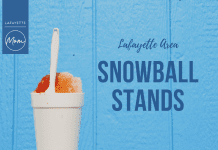





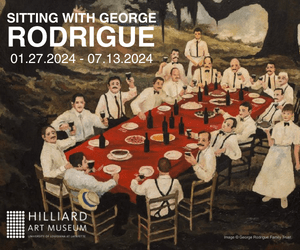
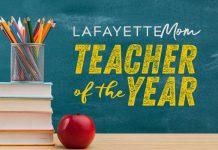





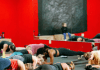

I love this! I work with social media every day, and needed a break over the summer. I found using the Facebook business manager was very helpful in managing my pages without seeing the news feed, and I bookmarked the groups I needed to still access.
I stayed logged in to the apps on my phone, but I went into my phone’s settings and disabled notifications altogether – that way if I needed to post anything from my phone, I still could!